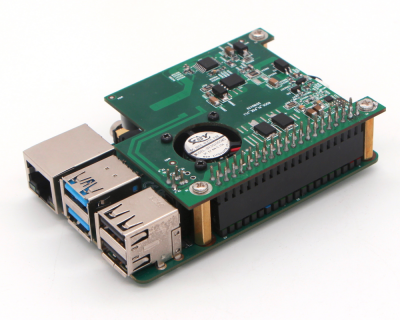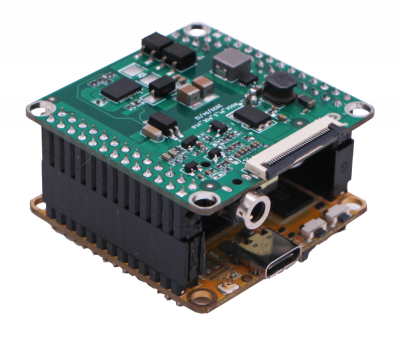|
|
| (9 intermediate revisions by 2 users not shown) |
| Line 1: |
Line 1: |
| − | {{Languages|PoE_HAT}}
| |
| − | __NOTOC__
| |
| − |
| |
| − | [[home | Home]] > [[PoE_HAT | ROCK Pi PoE HAT]]
| |
| − |
| |
| − | === Introduction ===
| |
| | <div class="col-md-12 "> | | <div class="col-md-12 "> |
| − | <div class="col-md-8 ">
| |
| | | | |
| | + | <div class="col-md-4 "> |
| | + | <div class="panel panel-hearts-white"> |
| | + | <div class="panel-heading"> <h3 class="panel-title"><i class="fa fa-hand-o-up"></i> [[ROCKPI_23W_PoE_HAT | ROCK Pi 23W PoE HAT ]]</h3> </div> |
| | + | <div class="panel-body"> |
| | | | |
| − | ROCK Pi PoE HAT is a HAT accessories designed for Raspberry Pi and ROCK Pi 4. The PoE HAT allows you to power your Raspberry Pi or ROCK Pi 4 using Power over Ethernet–enabled networks; for this product to be used, the network it is connected to needs to have power-sourcing equipment installed.
| + | [[File:Rockpi_with_poe_hat.png | 400px|link=ROCKPI_23W_PoE_HAT]] |
| − | | + | |
| − | It comes with the following features:
| + | |
| − | | + | |
| − | * 802.3at up to 21W(5V/4.2A)
| + | |
| − | * PWM control FAN up to 12000RPM
| + | |
| − | * Temperature sensor DS18B20
| + | |
| − | * Optional 40PIN GPIO pass-through exported
| + | |
| − | * Compatible with ROCK Pi 4, Raspberry Pi 3B+ and Raspberry Pi 4
| + | |
| − | * Clean design by hiding the fan and the big transformer inside
| + | |
| − | * EEPROM for HAT identity and driver probe
| + | |
| | | | |
| | + | </div> |
| | </div> | | </div> |
| − | <div class="col-md-4 ">
| |
| − | [[File:Rockpi_with_poe_hat.png | 400px]]
| |
| − | </div>
| |
| − |
| |
| | </div> | | </div> |
| | | | |
| − | === Supplied with this product === | + | <div class="col-md-4 "> |
| − | * ROCK Pi PoE HAT
| + | <div class="panel panel-hearts-white"> |
| − | * Mechanical spacers
| + | <div class="panel-heading"> <h3 class="panel-title"><i class="fa fa-hand-o-up"></i> [[ROCKPI_13W_PoE_HAT | ROCK Pi 13W PoE HAT ]]</h3> </div> |
| − | === Other hardware needed === | + | <div class="panel-body"> |
| − | * A Raspberry Pi 4 Model B or Raspberry Pi 3 Model B+ or ROCK Pi 4
| + | |
| − | * An Ethernet cable
| + | |
| − | * Power-sourcing equipment for a 802.3af or 802.3at Power over Ethernet network
| + | |
| | | | |
| − | === Software support === | + | [[File:Rockpi_e_with_13w_poe_angel.jpg|400px|link=ROCKPI_13W_PoE_HAT]] |
| | | | |
| − | We provide a install script to help you get the PoE fan control tool that works both in '''Raspberry Pi 3B+/4B''' and '''ROCK Pi 4'''.
| + | </div> |
| | + | </div> |
| | + | </div> |
| | | | |
| − | curl -sL https://rock.sh/get-rockpi-poe | sudo -E bash -
| + | <div class="col-md-4 "> |
| | + | <div class="panel panel-hearts-white"> |
| | + | <div class="panel-heading"> <h3 class="panel-title"><i class="fa fa-hand-o-up"></i> [[ROCKPI_S_PoE_HAT | ROCK Pi S PoE HAT ]]</h3> </div> |
| | + | <div class="panel-body"> |
| | | | |
| − | Just copy the command above and paste it into the terminal and press enter. If you want more control, check out section '''Fan Control''' at the bottom of the page.
| + | [[File:S_PoE_HAT.png|400px|link=ROCKPI_S_PoE_HAT]] |
| | | | |
| − | === Model ===
| + | </div> |
| | + | </div> |
| | + | </div> |
| | | | |
| − | {| class="wikitable" border="1"
| + | </div> |
| − | |-
| + | |
| − | ! Model
| + | |
| − | ! Description
| + | |
| − | |-
| + | |
| − | | F3
| + | |
| − | | Design for Raspberry Pi 3B+/4
| + | |
| − | |-
| + | |
| − | | F3L
| + | |
| − | | F3 with 40PIN GPIO pass-through exported
| + | |
| − | |-
| + | |
| − | | F4
| + | |
| − | | Use with ROCK Pi 4
| + | |
| − | |-
| + | |
| − | | F4L
| + | |
| − | | F4 with 40PIN GPIO pass-through exported
| + | |
| − | |}
| + | |
| − | | + | |
| − | The difference between F3 and F4 is, F3 and F4 uses different GPIO for fan control. F4 use ADC for temperature detection, while F3 uses DS18B20.
| + | |
| − | | + | |
| − | === PINOUT ===
| + | |
| − | | + | |
| − | ==== PoE HAT for ROCK Pi 4(Model F4) ====
| + | |
| − | | + | |
| − | {| class="wikitable"
| + | |
| − | ! Description || Function || Pin# || || Pin# || Function || Description
| + | |
| − | |-
| + | |
| − | | || || 1 || || 2 || ||
| + | |
| − | |-
| + | |
| − | | || || 3 || || 4 || ||
| + | |
| − | |-
| + | |
| − | | || || 5 || || 6 || ||
| + | |
| − | |-
| + | |
| − | | || GPIO2_B3 || 7 || || 8 || ||
| + | |
| − | |-
| + | |
| − | | || || 9 || || 10 || ||
| + | |
| − | |-
| + | |
| − | | || || 11 || || 12 || ||
| + | |
| − | |-
| + | |
| − | | control fan speed || PWM1 || 13 || || 14 || ||
| + | |
| − | |-
| + | |
| − | | || GPIO4_C5 || 15 || || 16 || GPIO4_D2 || enable/disable fan control chip
| + | |
| − | |-
| + | |
| − | | || || 17 || || 18 || ||
| + | |
| − | |-
| + | |
| − | | || || 19 || || 20 || ||
| + | |
| − | |-
| + | |
| − | | || || 21 || || 22 || ||
| + | |
| − | |-
| + | |
| − | | || || 23 || || 24 || ||
| + | |
| − | |-
| + | |
| − | | || || 25 || || 26 || ADC_IN0 || Get ADC value to get the temperature value
| + | |
| − | |-
| + | |
| − | | connect to EEPROM SDA pin || I2C2_SDA || 27 || || 28 || I2C2_SCL || connect to EEPROM SCL pin
| + | |
| − | |-
| + | |
| − | | || || 29 || || 30 || ||
| + | |
| − | |-
| + | |
| − | | || || 31|| || 32 || ||
| + | |
| − | |-
| + | |
| − | | || || 33 || || 34 || ||
| + | |
| − | |-
| + | |
| − | | || || 35 || || 36 || ||
| + | |
| − | |-
| + | |
| − | | || || 37 || || 38 || ||
| + | |
| − | |-
| + | |
| − | | || || 39 || || 40 || ||
| + | |
| − | |}
| + | |
| − | | + | |
| − | ==== PoE HAT for Raspberry Pi 3B+/4 (Model F3) ====
| + | |
| − | | + | |
| − | {| class="wikitable"
| + | |
| − | ! Description || Function || Pin# || || Pin# || Function || Description
| + | |
| − | |-
| + | |
| − | | || || 1 || || 2 || ||
| + | |
| − | |-
| + | |
| − | | || || 3 || || 4 || ||
| + | |
| − | |-
| + | |
| − | | || || 5 || || 6 || ||
| + | |
| − | |-
| + | |
| − | | get data from DS18B20 || BCM4 || 7 || || 8 || ||
| + | |
| − | |-
| + | |
| − | | || || 9 || || 10 || ||
| + | |
| − | |-
| + | |
| − | | || || 11 || || 12 || ||
| + | |
| − | |-
| + | |
| − | | || || 13 || || 14 || ||
| + | |
| − | |-
| + | |
| − | | enable/disable fan control chip || BCM22 || 15 || || 16 || ||
| + | |
| − | |-
| + | |
| − | | || || 17 || || 18 || ||
| + | |
| − | |-
| + | |
| − | | || || 19 || || 20 || ||
| + | |
| − | |-
| + | |
| − | | || || 21 || || 22 || ||
| + | |
| − | |-
| + | |
| − | | || || 23 || || 24 || ||
| + | |
| − | |-
| + | |
| − | | || || 25 || || 26 || ||
| + | |
| − | |-
| + | |
| − | | connect to EEPROM SDA pin || I2C0_SDA || 27 || || 28 || I2C0_SCL || connect to EEPROM SDA pin
| + | |
| − | |-
| + | |
| − | | || || 29 || || 30 || ||
| + | |
| − | |-
| + | |
| − | | || || 31|| || 32 || ||
| + | |
| − | |-
| + | |
| − | | control fan speed || PWM1 || 33 || || 34 || ||
| + | |
| − | |-
| + | |
| − | | || || 35 || || 36 || ||
| + | |
| − | |-
| + | |
| − | | || || 37 || || 38 || ||
| + | |
| − | |-
| + | |
| − | | || || 39 || || 40 || ||
| + | |
| − | |}
| + | |
| − | | + | |
| − | === Fan Control ===
| + | |
| − | | + | |
| − | Turn the fan on or off by systemctl
| + | |
| − | | + | |
| − | sudo systemctl start rockpi-poe.service
| + | |
| − | sudo systemctl stop rockpi-poe.service
| + | |
| − | | + | |
| − | Edit /etc/rockpi-poe.conf to set up temperature of the fan speed level, take it effect by below command
| + | |
| − | | + | |
| − | sudo systemctl restart rockpi-poe.service
| + | |
| − | | + | |
| − | === Manual installation ===
| + | |
| − | | + | |
| − | If you have trouble installing software using our script, try manual installation.
| + | |
| − | | + | |
| − | '''1. Enable hardware resources'''
| + | |
| − | | + | |
| − | For speed control and temperature detection, we need to ensure that some hardware resources are available, such as PWM and ADC. Since ROCK Pi and Raspberry Pi use different resources, they will be explained below.
| + | |
| − | | + | |
| − | 1.1 ROCK Pi
| + | |
| − | | + | |
| − | If you are using the official system, please edit /boot/hw_intfc.conf and change intfc:pwm1=off to intfc:pwm1=on. If you are using other system, please refer to the distribution documentation to open PWM1.
| + | |
| − | | + | |
| − | 1.2 Raspberry Pi
| + | |
| − | | + | |
| − | If you are using Raspbian, you can open '''1-Wire''' with raspi-config and the path is '''Interfacing Options''' -> '''1-Wire'''. Raspbian turns on PWM1 by default. If you are using other system, please refer to the distribution documentation to open 1-Wire and PWM1.
| + | |
| − | | + | |
| − | '''2. Install GPIO control library'''
| + | |
| − | | + | |
| − | 2.1 ROCKP Pi
| + | |
| − | | + | |
| − | If you are using the official system, please install '''libmraa-rockpi4''' from testing repo of [https://wiki.radxa.com/Rockpi4/radxa-apt Radxa APT]. If you are using other system, please download [https://github.com/intel-iot-devkit/mraa mraa] and build.
| + | |
| − | | + | |
| − | 2.2 ROCKP Pi
| + | |
| − | | + | |
| − | If you are using Raspbian, you can install python3-rpi.gpio via apt. If you are using other system, please download [https://sourceforge.net/projects/raspberry-gpio-python raspberry-gpio-python] and build.
| + | |
| − | | + | |
| − | '''3. Download package and install'''
| + | |
| − | | + | |
| − | 3.1 ROCK Pi
| + | |
| − | | + | |
| − | wget https://cos.setq.me/rockpi-deb/rockpi-poe-0.11.deb
| + | |
| − | | + | |
| − | If you are using a debian based system, you can install it through dpkg. If you are using other system, extract the file to the root directory.
| + | |
| − | | + | |
| − | 3.2 Raspberry Pi
| + | |
| − | | + | |
| − | wget https://cos.setq.me/rockpi-deb/raspi-poe-0.11.deb
| + | |
| − | | + | |
| − | If you are using a debian based system, you can install it through dpkg. If you are using other system, extract the file to the root directory.
| + | |
| − | | + | |
| − | '''4. Enable service'''
| + | |
| − | | + | |
| − | sudo systemctl enable rockpi-poe.service
| + | |
| − | | + | |
| − | That's all the installation script (https://rock.sh/get-rockpi-poe) do.
| + | |
| − | | + | |
| − | === Dimensions ===
| + | |
| − | * [https://dl.radxa.com/accessories/poe-hat/rockpi_poe_hat_V1.2_20190521.dwg Download 2D file(.dwg) for ROCK Pi PoE HAT]
| + | |