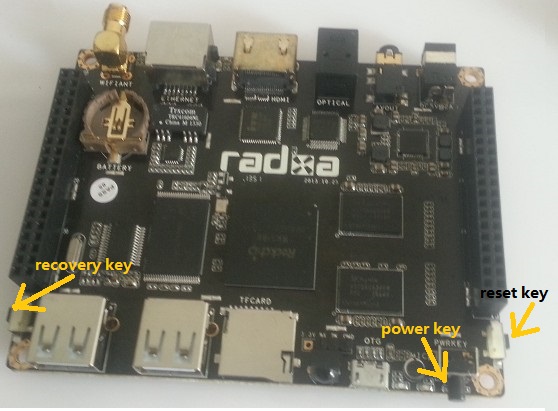Difference between revisions of "Rock/Loader mode"
| (5 intermediate revisions by 2 users not shown) | |||
| Line 1: | Line 1: | ||
| − | {{Languages|rock/ | + | {{Languages|rock/Loader mode}} |
__TOC__ | __TOC__ | ||
''' | ''' | ||
| − | + | Loader mode on Radxa Rock | |
''' | ''' | ||
| Line 10: | Line 10: | ||
=== Board not powered on === | === Board not powered on === | ||
| − | If the board is not powered on, to switch Radxa Rock to | + | If the board is not powered on, to switch Radxa Rock to loader mode, simply press and hold the RECOVERY key (the one to the left of the leftmost USB port) and connect the USB OTG cable to your PC. The board will turn on emitting a red light and will stay on loader mode waiting for commands. If no activity is found, the board will turn off after two minutes. |
| + | |||
| + | [[File:guard_1.jpg]] | ||
=== Board is powering on === | === Board is powering on === | ||
| − | When the board is power on, you can plug the OTG cable to your PC first and then one finger press and hold the RECOVERY key, another finger press the RESET key. The board will reboot and stay on | + | When the board is power on, you can plug the OTG cable to your PC first and then one finger press and hold the RECOVERY key, another finger press the RESET key. The board will reboot and stay on loader mode waiting for commands. If no activity is found, the board will '''turn off''' after two minutes. |
| + | |||
| + | [[Category:Rock]] | ||
Latest revision as of 12:33, 5 January 2015
Loader mode on Radxa Rock
Note: The recovery key is the one near the USB host port, at the bottom of the board, there is label. Make sure not pressing the wrong key(the reset key).
Board not powered on
If the board is not powered on, to switch Radxa Rock to loader mode, simply press and hold the RECOVERY key (the one to the left of the leftmost USB port) and connect the USB OTG cable to your PC. The board will turn on emitting a red light and will stay on loader mode waiting for commands. If no activity is found, the board will turn off after two minutes.
Board is powering on
When the board is power on, you can plug the OTG cable to your PC first and then one finger press and hold the RECOVERY key, another finger press the RESET key. The board will reboot and stay on loader mode waiting for commands. If no activity is found, the board will turn off after two minutes.