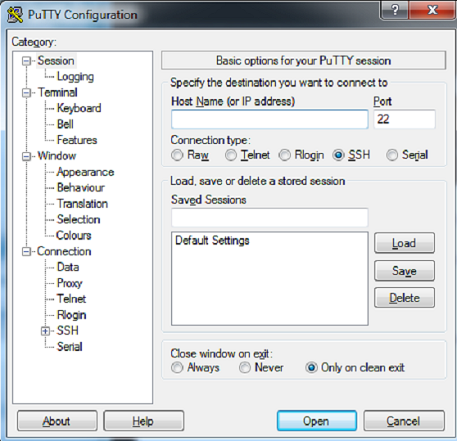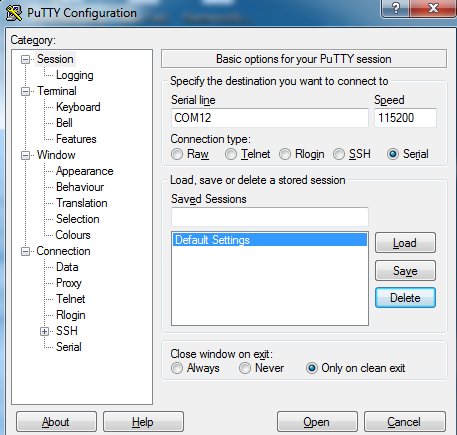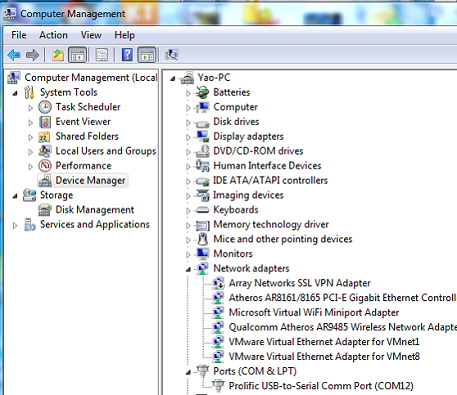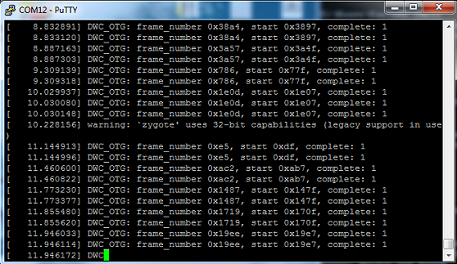Difference between revisions of "Rock/windows Serial debug tools"
< Rock
PeiYao Wang (Talk | contribs) (Created page with "===Winodws Serial debug tools===") |
PeiYao Wang (Talk | contribs) (→Winodws Serial debug tools) |
||
| (One intermediate revision by the same user not shown) | |||
| Line 1: | Line 1: | ||
===Winodws Serial debug tools=== | ===Winodws Serial debug tools=== | ||
| + | Here we use putty as an example to show us how to set the serial debug tools. | ||
| + | |||
| + | Double click the Putty.exe, you will see the interface like: | ||
| + | |||
| + | [[File:serial_debug_0.png]] | ||
| + | |||
| + | Select the Serial, Fill the Serial line with the right serial port,and the Speed with 115200 | ||
| + | |||
| + | [[File:serial_debug_2.png]] | ||
| + | |||
| + | You can get the serial port here: | ||
| + | |||
| + | [[File:serial_debug_1.png]] | ||
| + | |||
| + | Finish setting , Click Open the putty will work | ||
| + | |||
| + | [[File:serial_debug_3.png]] | ||
Latest revision as of 06:05, 13 December 2013
Winodws Serial debug tools
Here we use putty as an example to show us how to set the serial debug tools.
Double click the Putty.exe, you will see the interface like:
Select the Serial, Fill the Serial line with the right serial port,and the Speed with 115200
You can get the serial port here:
Finish setting , Click Open the putty will work